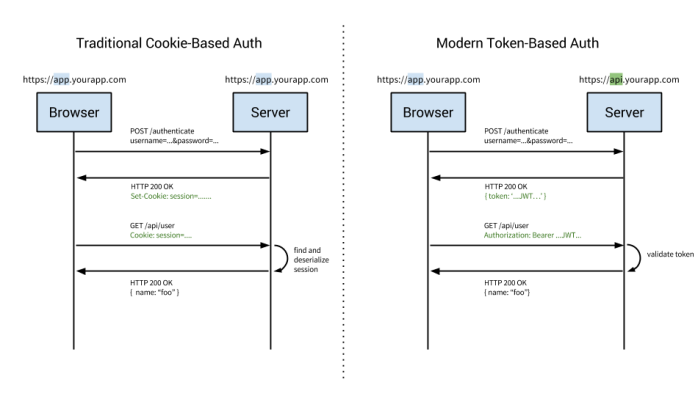These last few days, i’ve been working with AngularJS, dealing with RESTFull-API concept in my back end. And now, i learn to get auth with AngularJS.
The scenario is, when user login, i’ll send username and password, server with validate user credentials and send the auth that must be saved and for the next request, i had send the auth. Ok, and it drives me into Cookies vs Token. Which one i’ll use?
My senior do some research and decided to try with cookie first. But, i still want to share about this matter.
Good articles is here : http://www.angulartutorial.net/2014/05/set-headers-for-all-http-calls-in.html and http://www.webdeveasy.com/interceptors-in-angularjs-and-useful-examples/
Ya, there some word about interceptors :
Interceptors allow you to:
- Intercept a request by implementing the
requestfunction: This method is called before$httpsends the request to the backend, so you can modify the configurations and make other actions. This function receives the request configuration object as a parameter and has to return a configuration object or a promise. Returning an invalid configuration object or promise that will be rejected, will make the$httpcall to fail. - Intercept a response by implementing the
responsefunction: This method is called right after$httpreceives the response from the backend, so you can modify the response and make other actions. This function receives a response object as a parameter and has to return a response object or a promise. The response object includes the request configuration, headers, status and data that returned from the backend. Returning an invalid response object or promise that will be rejected, will make the$httpcall to fail. - Intercept request error by implementing the
requestErrorfunction: Sometimes a request can’t be sent or it is rejected by an interceptor. Request error interceptor captures requests that have been canceled by a previous request interceptor. It can be used in order to recover the request and sometimes undo things that have been set up before a request, like removing overlays and loading indicators, enabling buttons and fields and so on. - Intercept response error by implementing the
responseErrorfunction: Sometimes our backend call fails. Other times it might be rejected by a request interceptor or by a previous response interceptor. In those cases, response error interceptor can help us to recover the backend call.
I found a good article here and here.
What are the benefits of using a token-based approach?
- Cross-domain / CORS: cookies + CORS don’t play well across different domains. A token-based approach allows you to make AJAX calls to any server, on any domain because you use an HTTP header to transmit the user information.
- Stateless (a.k.a. Server side scalability): there is no need to keep a session store, the token is a self-contanined entity that conveys all the user information. The rest of the state lives in cookies or local storage on the client side.
- CDN: you can serve all the assets of your app from a CDN (e.g. javascript, HTML, images, etc.), and your server side is just the API.
- Decoupling: you are not tied to a particular authentication scheme. The token might be generated anywhere, hence your API can be called from anywhere with a single way of authenticating those calls.
- Mobile ready: when you start working on a native platform (iOS, Android, Windows 8, etc.) cookies are not ideal when consuming a secure API (you have to deal with cookie containers). Adopting a token-based approach simplifies this a lot.
- CSRF: since you are not relying on cookies, you don’t need to protect against cross site requests (e.g. it would not be possible to
<iframe>your site, generate a POST request and re-use the existing authentication cookie because there will be none). - Performance: we are not presenting any hard perf benchmarks here, but a network roundtrip (e.g. finding a session on database) is likely to take more time than calculating an
HMACSHA256to validate a token and parsing its contents. - Login page is not an special case: If you are using Protractor to write your functional tests, you don’t need to handle any special case for login.
- Standard-based: your API could accepts a standard JSON Web Token (JWT). This is a standard and there are multiple backend libraries (.NET, Ruby, Java, Python, PHP) and companies backing their infrastructure (e.g. Firebase, Google, Microsoft). As an example, Firebase allows their customers to use any authentication mechanism, as long as you generate a JWT with certain pre-defined properties, and signed with the shared secret to call their API.
Ya, as you see, JSON Web Token is quite popular i think, and you can see some example here : https://auth0.com/learn/token-based-authentication-made-easy/